Introducing Threads’ New Feature: Save Your Favorite Posts with Ease
Threads In the fast-paced world of social media, keeping track of the content that resonates with you can sometimes feel like trying to catch a fleeting moment. Recognizing this challenge, Threads, the popular microblogging platform, has unveiled an exciting new feature: the ability to save your favorite posts. This eagerly anticipated addition, previously in testing, is now available to all users, offering a convenient way to bookmark cherished content directly within the app.
Why Save Posts Matter:
In the dynamic landscape of social media, where algorithms curate our feeds and content flows ceaselessly, the ability to save posts holds immense value. Users often encounter gems of content that they wish to revisit later, whether it’s an insightful thought, a beautiful image, or a helpful recommendation. With the Save feature, Threads empowers users to capture these moments and build a personalized collection of content that speaks to them.
Adam Mosseri’s Announcement:
The rollout of this feature was officially announced by Adam Mosseri, Head of Instagram, through a Thread post, demonstrating the platform’s commitment to enhancing user experience. Mosseri highlighted the simplicity of the process, inviting users to save their favorite posts effortlessly. His engagement with users’ inquiries about the potential impact on algorithms further underscores the platform’s transparency and responsiveness to user concerns.
Step-by-Step Guide to Using the Save Feature:
For users eager to take advantage of this new functionality, here’s a simple guide to saving posts on Threads:
1. Access the Save Option: Click on the three-dot menu located at the top-right corner of the post you wish to save. From the list of options that appears, select “Save.” A confirmation toast notification will appear, indicating that the post has been successfully saved.
2. View Saved Posts: Once saved, the post will be conveniently listed within the Saved section for easy access later on.
3. Navigate to Saved Posts: To access your saved posts, navigate to your profile and tap on the double horizontal line icon to open the settings menu. From there, select “Saved,” which is prominently displayed as the fourth option from the top.
4. Tap the Three-Dot Menu: Click on the three-dot menu located on the top-right corner of each post.
5. Select Save: From the list of options, tap on Save. A toast notification will confirm that the post has been saved successfully.
6. Access Saved Posts: Saved posts can be accessed in the Saved section of your profile. Simply navigate to your profile and tap on the double horizontal line icon to open the settings menu. From there, select Saved, which will display all your saved posts.
Key Highlights of Threads Saved Posts Feature
- Convenience: Users can now bookmark their favorite posts directly within the Threads app, making it easier than ever to revisit them later.
- Personalization: The ability to save posts allows users to curate their own collection of content tailored to their interests and preferences.
- Accessibility: Threads Saved Posts feature is accessible to all users of the platform, ensuring that everyone can take advantage of this handy tool.
Understanding the Importance of Post Saving: In the dynamic realm of social media, where algorithms dictate content visibility, users often encounter the dilemma of losing valuable posts amidst the incessant stream of updates. The introduction of the Save feature on Threads addresses this concern by providing a convenient mechanism for bookmarking favorite content. This not only ensures easy access to cherished posts but also enhances user engagement and satisfaction.
Conclusion:
In an era where content consumption is abundant and fleeting, Threads’ new Save feature emerges as a valuable tool for users to curate and revisit the content that resonates with them. With just a few simple taps, users can now effortlessly bookmark their favorite posts, ensuring that no cherished moment gets lost in the endless scroll. As social media platforms continue to evolve, features like Save reaffirm Threads’ commitment to empowering users and enhancing their digital experiences.









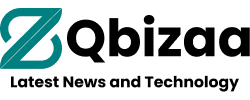
























+ There are no comments
Add yours